From the Home Page, choose Customers. QuickBooks displays the Customers: Jobs list.
Click on the Customer Job that you would like to add a custom field to.
Click the Additional Info tab.
Click Define Fields.
QuickBooks displays the Define Fields window.
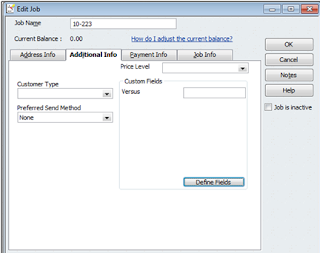
In the first blank label field, type Versus.
Select the Customers: Jobs checkbox.
Click OK to close the Edit Customer window.
Close the Customers: Jobs list.
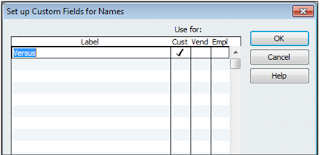
Finding names in the customer list
When you want to find a client or a name in your client list click on the find field on the customer list and then click the search box.
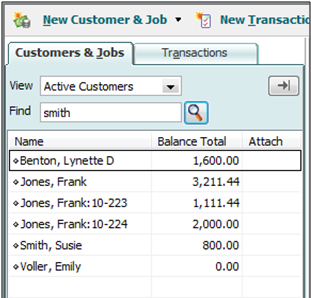
No comments:
Post a Comment