One of the most common question I get is “What is undeposited Funds?” When you receive a payment from a client it goes into an account called undeposited funds. Think of this as your bank bag. You may receive payments from clients throughout the week. You stick them in your bank bag.
You do the same thing in QuickBooks. When you are ready to go to the bank you click on Record Deposits from the Home Page. A window will pop up for you to select the payments you are depositing into the bank.
Now you select the bank account you are depositing the money into.
Undeposited Funds is just a holding account to place all the checks or cash you have received so you can group them together to make a deposit into your bank account.
Hope this helps.
September 17, 2011
September 5, 2011
Entering Credit Card Charges in QuickBooks
Setting Up for Credit Card Transactions
If you have a credit card that you use only for the business then you will want to set it up as a credit card account.
1. Click on Chart of Accounts from the Home Page.
2. Click on New from the Account button.
3. Choose Credit Card as the Type of account.
4. In the Name field type in the name of the credit card.
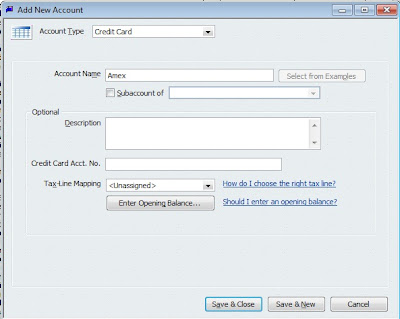
You can enter the charges as you make them or wait until you get your statement and enter the charges at that time.
1. Click on Banking from the Main Menu.
2. Click on Enter Credit Card Charges.
3. Choose the credit card in the Credit Card field.
4. If you want to do it using the statement and put them all on one charge don’t fill out the Purchased From and use the statement date as the date.
5. Enter a description of the item purchased in the Memo column.
6. Be sure to remember to choose a class in the Class column if you are using classes in QuickBooks.
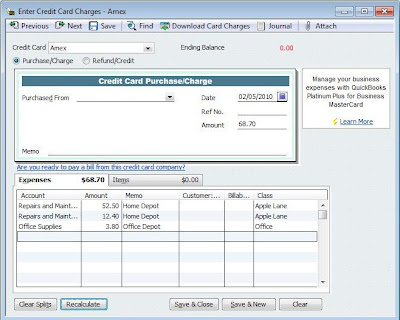
Paying a Credit Card
To pay a credit card you just write a check. Enter the name of the credit card company in the Pay to the order of field, enter the date and the amount you are paying. In the Account column choose the credit card account you setup.
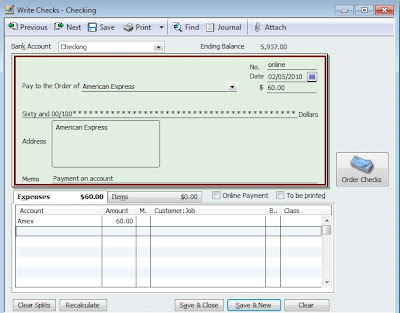
If you have a credit card that you use only for the business then you will want to set it up as a credit card account.
1. Click on Chart of Accounts from the Home Page.
2. Click on New from the Account button.
3. Choose Credit Card as the Type of account.
4. In the Name field type in the name of the credit card.
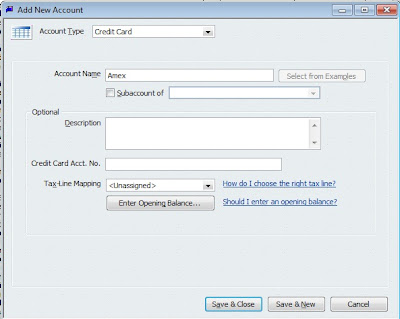
You can enter the charges as you make them or wait until you get your statement and enter the charges at that time.
1. Click on Banking from the Main Menu.
2. Click on Enter Credit Card Charges.
3. Choose the credit card in the Credit Card field.
4. If you want to do it using the statement and put them all on one charge don’t fill out the Purchased From and use the statement date as the date.
5. Enter a description of the item purchased in the Memo column.
6. Be sure to remember to choose a class in the Class column if you are using classes in QuickBooks.
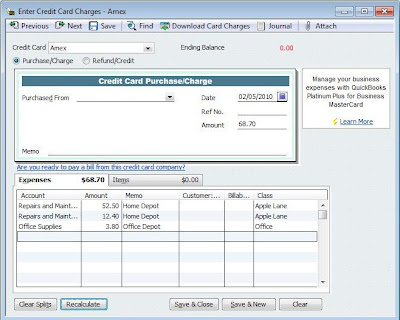
Paying a Credit Card
To pay a credit card you just write a check. Enter the name of the credit card company in the Pay to the order of field, enter the date and the amount you are paying. In the Account column choose the credit card account you setup.
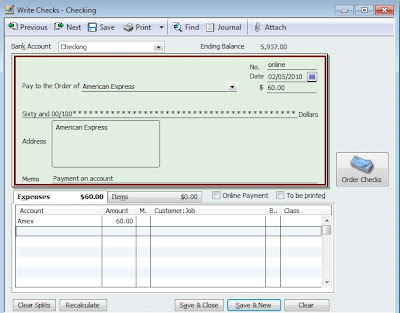
July 17, 2011
Attorneys Can Use QuickBooks in Law Practice
I have heard many times that lawyers have been told and think that they can not use QuickBooks in their office to handle their bookkeeping needs. I disagree with this. QuickBooks is an inexpensive accounting software package that is designed to be easy to use by non-accountants. Even though attorneys have complex accounting needs, I have found through years of experience, that QuickBooks can accomplish the tasks you need to run your practice.
QuickBooks has the ability to do the following for attorneys:
Track time to bill clients
Track costs to bill clients
Bill clients for time and cost
Track income and expenses
Maintain a trust account
It is easy to accomplish if you have QuickBooks setup right to begin with. The biggest problem I have seen is neglecting the accounting aspect of your practice. Lets face it. You could be using any piece of software to handle your time and expenses but if you don't have an overall knowledge of how profitable your business is, you are just guessing.
Being able at any time to see how your practice is doing gives you a great piece of mind and a chance to fix things before it is to late. Most of the high price accounting packages for law firms are so complicated that you have to hire people that already know how to use them and then you are depending on them to tell you how it is going. With QuickBooks, you, the attorney, can easily learn how to get the information you want when you want it and you are not held hostage by a bookkeeper that may be the only one who knows how to run your software.
How long does it take to get setup and running? This is my most asked question. Here is a breakdown on the average time investment I think you will need to get up and running.
- 15 - 30 minutes phone call with you -Let me setup the file - I do this after I talk to you to find out a little about your practice and billing needs.
- 1 hour gathering information - This really depends on if you are starting out with a new practice or converting from another program. Things I would need to get your file setup would be client begin balances, client names and address information (I can show you how to add but if you have an existing program I can import this information for you) Trust account information, and billing rates.
- 2 - 1 hour online consulting appointments - Using remote connection software, I will put the file on your computer and show you the basic functions of QuickBooks like how to setup clients and matters, how to enter your time, and how to bill for it, how to write checks for client costs and regular operating expenses and how to receive payments from clients.
- 1 hour online consulting for Trust Accounting. I will teach you how to handle your trust transactions and get the reports you need to be in compliance with your state bar association rules on trust accounts.
- 1 hour online consulting - This is usually after the first month. I show you how to reconcile and how to make sure your information is correct.
The total investment in time is usually 4 - 6 hours and you will know how to use your accounting software to get the information that you need to make sure that your practice is healthy, and in compliance. I have been teaching attorneys how to do this for over 15 years and it works. You are welcome to contact me if you have any questions.
Labels:
QuickBooks,
QuickBooks for Attorneys,
QuickBooks Mac
February 26, 2011
Recording Cash Transactions in QuickBooks
There are some occasions in which you purchase items with cash or on your personal account. You want to record them so you can write off the expense. These transactions can be entered into QuickBooks with a journal entry or you can setup a bank account called petty cash.
Journal entry method:
1. Click on Company from the Main Menu and click on Make General Journal Entry.
Journal entry method:
1. Click on Company from the Main Menu and click on Make General Journal Entry.
2. Choose the account the expense was for. In the Debit column type in the amount of the purchase. Enter a memo regarding the purchase. If you are using classes in QuickBooks don't forget to enter a class.
3. You will credit the Owners Draw or Draw account the total of your debits.
In the Chart of Accounts you will want to have an account for money you put in and take out of the company. This could be called Owners Draw or Draw. They type of account it would be is an equity account.
Petty Cash Method
Another way to handle cash transactions is to setup a petty cash bank account. For example, let’s say you have $100.00 in petty cash. When you need to buy something you take it out of petty cash and put in a receipt. First setup a bank account called Petty Cash.
1. Click on Chart of Accounts from the Home Page.
2. Click on Add new from the Account button.3. The type will be Bank Account.4. The name will be Petty Cash.
When you write a check from your regular checking account for petty cash you will choose the Petty Cash account as the account. This will put money into the petty cash register.
Now that you have a petty cash account you can enter the receipts you have that you paid for with cash or through your own account. The main difference is that you don’t have to put a check number.
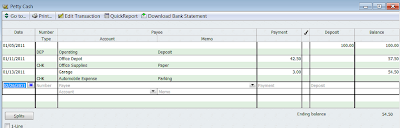
Subscribe to:
Posts (Atom)


