One of the most common question I get is “What is undeposited Funds?” When you receive a payment from a client it goes into an account called undeposited funds. Think of this as your bank bag. You may receive payments from clients throughout the week. You stick them in your bank bag.
You do the same thing in QuickBooks. When you are ready to go to the bank you click on Record Deposits from the Home Page. A window will pop up for you to select the payments you are depositing into the bank.
Now you select the bank account you are depositing the money into.
Undeposited Funds is just a holding account to place all the checks or cash you have received so you can group them together to make a deposit into your bank account.
Hope this helps.
September 17, 2011
September 5, 2011
Entering Credit Card Charges in QuickBooks
Setting Up for Credit Card Transactions
If you have a credit card that you use only for the business then you will want to set it up as a credit card account.
1. Click on Chart of Accounts from the Home Page.
2. Click on New from the Account button.
3. Choose Credit Card as the Type of account.
4. In the Name field type in the name of the credit card.
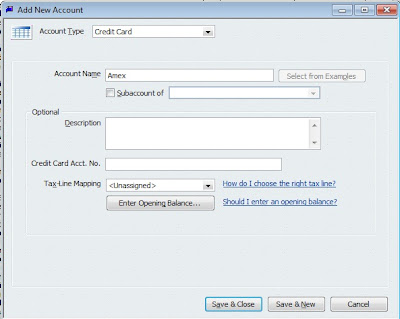
You can enter the charges as you make them or wait until you get your statement and enter the charges at that time.
1. Click on Banking from the Main Menu.
2. Click on Enter Credit Card Charges.
3. Choose the credit card in the Credit Card field.
4. If you want to do it using the statement and put them all on one charge don’t fill out the Purchased From and use the statement date as the date.
5. Enter a description of the item purchased in the Memo column.
6. Be sure to remember to choose a class in the Class column if you are using classes in QuickBooks.
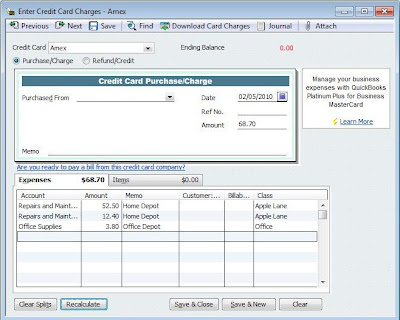
Paying a Credit Card
To pay a credit card you just write a check. Enter the name of the credit card company in the Pay to the order of field, enter the date and the amount you are paying. In the Account column choose the credit card account you setup.
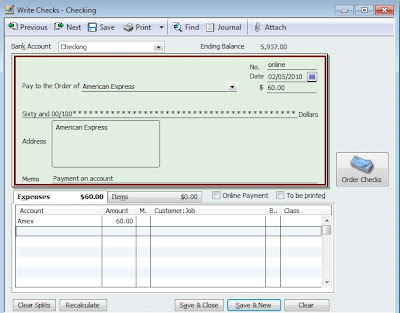
If you have a credit card that you use only for the business then you will want to set it up as a credit card account.
1. Click on Chart of Accounts from the Home Page.
2. Click on New from the Account button.
3. Choose Credit Card as the Type of account.
4. In the Name field type in the name of the credit card.
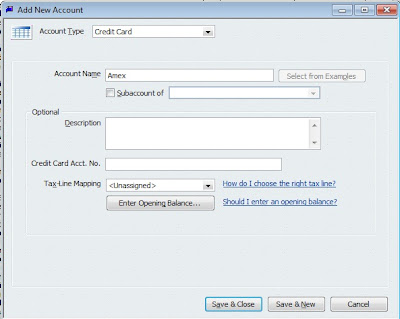
You can enter the charges as you make them or wait until you get your statement and enter the charges at that time.
1. Click on Banking from the Main Menu.
2. Click on Enter Credit Card Charges.
3. Choose the credit card in the Credit Card field.
4. If you want to do it using the statement and put them all on one charge don’t fill out the Purchased From and use the statement date as the date.
5. Enter a description of the item purchased in the Memo column.
6. Be sure to remember to choose a class in the Class column if you are using classes in QuickBooks.
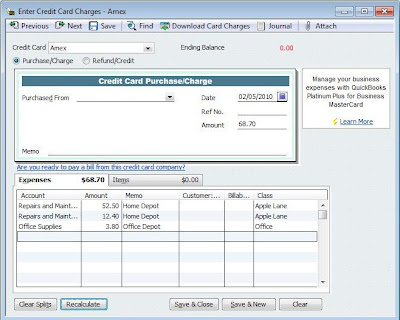
Paying a Credit Card
To pay a credit card you just write a check. Enter the name of the credit card company in the Pay to the order of field, enter the date and the amount you are paying. In the Account column choose the credit card account you setup.
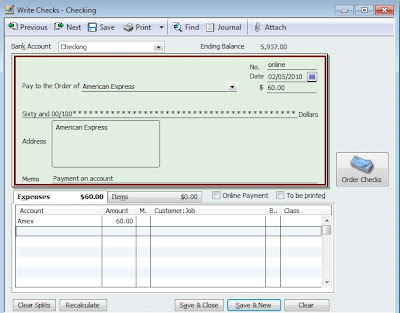
Subscribe to:
Comments (Atom)


